After using Apple's Calendar app, you may be on the hunt for another -- Timepage by Moleskine may fit your bill. AppleInsider offers a closer look at how it works.
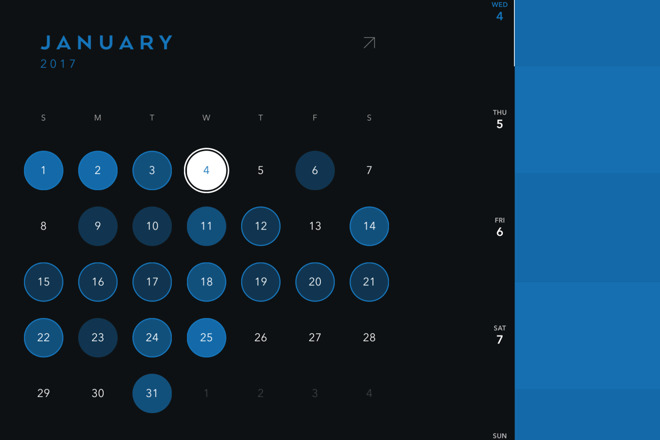
Some Calendar replacement apps aim for speed of use, some aim for just looking better, or doing something more than Apple's own Calendar app. Timepage 1.1.1 for iPad and http://appleinsider.com/l/?link=https://itunes.apple.com/us/app/timepage-calendar-by-moleskine/id989178902">2.01 for iPhone are not for the most demanding users but they go for style in a way that's both appealing and useful.
There are two separate apps for iPad and iPhone with Apple Watch but as yet no equivalent on the Mac. Timepage comes from the Moleskine company that is best known for physical notebooks -- and you can tell. The apps have a generally stylish feel but they also specifically match the Moleskine standard colors.
Color is so important in the app, that choosing your favorite is part of the setup you go through the first time you use it. You're really choosing more than a color, you're picking a theme, and the entire app has a finely chosen palette alongside each color.
The most notable use of color is in the app's best feature -- it's a heat map view of your month with blobs in shades of your chosen color indicating how busy a day is.
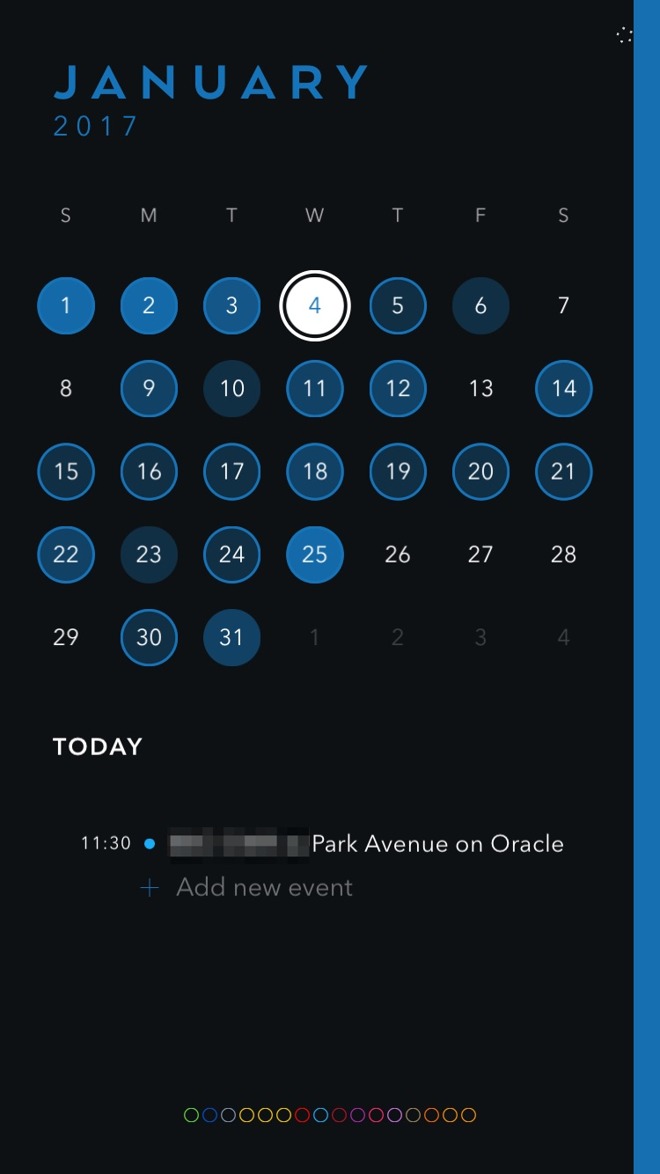
That's the view that sells Timepage. Apple's Calendar on iOS puts a grey dot beneath any day that has any events on it at all.
Timepage's heat map will only show you one calendar at a time, which isn't convenient. However, when you tap on a day there is a text listing underneath the heat map which shows all events regardless of calendar. That means checking whether a day is as clear as it looks on the month view's heat map is at least a couple of taps.
Nonetheless, that heat map is gorgeous. It's also matched by a list view that you get by swiping or tapping for more detail. Perhaps the only failing of Fantastical is that its list of your events entirely misses out free days. So you glance at it and believe you have an unbroken firestorm of a week when actually Tuesday and Friday have nothing on at all.
Both Timepage's blobby heat map and its list view are clearer about what days are free. Then the app will also send you a summary notification of how today is looking.
It's a good app all round for briefing you on your day. As well as the notifications on your iPad and iPhone, there is an Apple Watch companion app that gives you a quick glance at your day. The Watch app extends out to a week and depending on how much detail you've added to an event, it can show you a great deal.
Timepage doesn't have natural language parsing where you just type a sentence and let the app figure out who's the person you're meeting, which day, what time and where you're going. It's close to that, however. When you enter a new event it recognises names from your Contacts and does a search for local placenames.
If it finds a place and you tap to say yes, that's where you're going, then later Timepage will include a map to it in your event details. It will also include a weather forecast: maps, travel times and weather are integral to how Timepage works.
It won't interpret "Lunch" as meaning lunchtime, though. We also had an oddity where once it correctly identified a local Starbucks but left the "St" of that name in the event title. Hence "Lunch with Angela St," which makes her look like less a person, and more like a road junction.
More seriously, we had a couple of issues where events did not appear to correctly sync between the iPad and iPhone versions. Sometimes they would appear when you switched views from the heat map to the list and back again. Other times it was to do with events created on BusyCal for iOS and it's not possible to work out which app is at fault.
We checked with Timepage support, without revealing that it was for an AppleInsider review, and the response we got was fast and thorough. We asked over the Christmas and New Year break, too, and still got quick attention. The company is currently investigating our syncing issue.
You have to be able to trust that your calendar holds all of your information but you're probably not going to use Timepage on its own. If you're a Mac or a PC user then that's certain: Timepage is not available on either. It syncs with Apple Mail, Google Mail, Exchange and more, though, so it does plug into everything else you're using.
There are apps that are quicker to start and to enter new events. There are more powerful apps like BusyCal. There are also calendar apps that look superb and are very clear and useful because of it, such as Fantastical. Yet Timepage integrates weather forecasts, driving times and maps of your events' locations very well.
Then, there is that heat map view of the month which is just superb.
Timepage 2.0.1 for iPhone requires iOS 9.2 or higher and costs $4.99 on the App Store. The separate Timepage 1.1.1 for iPad requires iOS 9.2 or higher and costs $6.99 on the App Store.